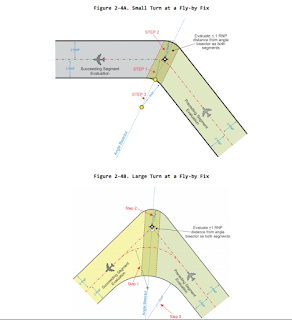Did you know that for many pilots, the first time they fly a particular large aircraft, there are paying passengers in the back? Scarey, not really, since those pilots probably have hundreds of hours in simulators. These simulators are big expensive devices, that operate very similar to the real aircraft, and give the pilot almost all the sensations of being in an aircraft.
The simulators that the airlines use have rules similar to aircraft. 14 CFR part 121 appendix H covers Advanced Simulators. These simulators are typically held in a specially built building. The simulators weigh several tons, and are up on legs (usually 6) that move with hydraulic or electric actuators to give the occupants the feeling of being in flight (or landing). The legs are usually isolated from the rest of the building, both for extra support and to prevent the other parts of the building from feeling the motion.
There are several computers that run these simulators. Some of the computers make the instruments behave like the aircraft in flight, others generate the scenery that the pilots see out the "windows" and other computers generate the motion that give the occupants the feeling that match the instruments and the scenery. These computers are generally quite powerful, to minimize any lag between the pilots inputs and the changes visible and felt. It is especially important to have the motion match the visual, to prevent the occupants from getting any form of motion sickness.
Like anything mechanical, the simulators will break on occasion. The extent of the break will cause the simulator technicians to determine if the simulator meets the FAA requirements. If it can be used, it may have a minimum equipment list deviation (MEL). If the simulator is broken too bad, it may not meet FAA requirements, and will be taken off line until repairs can be made. Any MEL deviation can have a list of operations that cannot be performed, just like a transport aircraft.
Changes to hardware and software are covered by the same FAA 14 CFR 121 appendix H. Basically, what the simulator was built with, is what it must have every day. Occasionally the manufacturer will make major modifications to a particular simulator hardware, but that will be rare. Many simulators are over 10 years old, still running the old hardware from when they were new. Technicians must keep 10 or 15 year old hardware running, and source spares for them. Most simulator manufacturers will choose OEMs who understand that and make every effort to insure the OEMs will have enough spares to keep these expensive devices operating 24x7x365.
The software will get changes on occasion. This is normal, and is less expensive than replacing hardware. The FAA requires review of software for any impact to the performance of the simulator. The software review request must be sent to the FAA at least 21 days before using on the simulator used for training. The software must be test flown, and checked for any performace changes. If the aircraft performance changes (IE due to SB or AD), then it will be mandatory for the simulator to be upgraded to match the change.
As life goes, the FAA also makes changes. Navaids change, runways change, and other facilities change (new terminals, control towers, etc). Most simulator operators have staff of technicians that will keep the simulator data up to date. Every 28 days the FAA publishes new information (AIRAC cycle). The technicians must keep the simulators navaids and routes matching the current charts. Over 10 or 15 years, scenery at airports change, along with many scenery items. The technicians must keep all this information current as well, so the pilots know what to expect when they get to a particular airport.
Operating these simulators can be very expensive. Some estimate that a full motion simulator for a part 121 aircraft can be over $1000/hr. When the technicians time, as well as building costs are factored in, it may be more costly to operate the simulator.
For a new pilot to come into the full motion simulator, they would spend most of their time just getting familiar with the basics. Throttle quadrants and yokes are pretty standard, but it is all the other systems that the new pilot needs to know, and take so long to find. There are other simulators for getting familiar with the basic systems.
The most basic simulator, is the cardboard cockpit, also known as a procedure trainer. This procedure trainer is usually in an office, with some tables covered with cardboard printed with switches and indicators that look like a cockpit. The pilots will use this to set up the "flows". This allows the pilot to go through each checklist, and know where the switches are and what indicators to look at to verify a particular operation. The pilots can also use the procedure trainer to go through emergency and other off normal operations.
The next simulator will still be called a procedure trainer, but will have operating switches, yoke, throttles and displays, but probably no scenery out the windows. The advanced procedure trainer can be used for flow checks, and also instrument procedures. Many of the same computers are used in the advanced procedure trainer, but will not be as complex, since it is missing the scenery and motion.
The full motion simulator, and the advanced procedure trainer have an extra computer. The instructor console is outside of the cockpit area, and is used to set up various training scenarios. Scenarios can altitude and position settings, allowing pilots to train on specific aspects of a flight. Other settings can include weather, and mechanical issues.
All simulators require maintenance. There are various people involved in the simulator business. Pilots are well trained before ever stepping foot in the cockpit of a real aircraft.
Discussion of Flying and Technology usually related, but sometimes only one or the other.
Tuesday, February 18, 2014
Saturday, February 15, 2014
How To Design an Autopilot
An autopilot is a very complex bit of machinery. Ever think about all the stuff it needs to know and how it does it so well? As a pilot, you were taught that you start a turn before you get to a waypoint, so you don't overshoot. As a computer, how do you know to start a turn before, and how much before?
The FAA has an amazing document, AC 8260.58. I recommend getting the whole PDF, and opening it in a true Adobe reader because this document is interactive, and it is large. This document is full of very well explained math. There are tons of definitions and discussions in here, PLUS there are sample calculators right in the document.Depending on the age of your Adobe reader, you might get some weird document navigation indications.
The document is really about how PBN procedures are designed. PBN procedures assume the aircraft will have an autopilot, so it is interesting to see how the procedures are designed for the limitations of the autopilot.
The drawings in the document are amazing. Look in volume 5 page 9 figures 2-4A and 2-4B, to see how turn errors can be calculated using the radius of the required navigation performance, and bisector lines, and the arc that intersects the edges. The page before (page 4) explains step by step how to make the calculation.
The document is full of acronyms, but they are all explained in volume1 chapter 3. Not all the acronyms are what you might think or are used to in other contexts. In this document CG is "Climb Gradient" not "center of gravity", ATT is "Along Track Tolerance" not that big phone company, etc. It is best to have that chapter book marked to allow you to check back.
The book outlines other tolerances as well. Some of the measurements are metric, while others are nautical miles, and the conversions are part of the calculators in the document. Many of the intermediate values need to be kept in 15 significant digits, and stored in 64bits, with no rounding of intermediate results. There are other common standards that this document relies on, including GPS units calculate the diameter and shape of the earth based on WGS-84 standard.
Much of what is in the document is code that could be copied right into some programs. What code isn't there, is mostly easy to figure out, and could be part of a separate function or method.
There is a good review of many basic algorithms, including intersections of two arcs, locating a point relative to a locus, and calculating arc length, or sub-arc lengths. 8260.58 might be a good workbook for some advanced STEM type program.
With this reference, building an autopilot should be less searching, and easy implementing.
The FAA has an amazing document, AC 8260.58. I recommend getting the whole PDF, and opening it in a true Adobe reader because this document is interactive, and it is large. This document is full of very well explained math. There are tons of definitions and discussions in here, PLUS there are sample calculators right in the document.Depending on the age of your Adobe reader, you might get some weird document navigation indications.
The document is really about how PBN procedures are designed. PBN procedures assume the aircraft will have an autopilot, so it is interesting to see how the procedures are designed for the limitations of the autopilot.
The drawings in the document are amazing. Look in volume 5 page 9 figures 2-4A and 2-4B, to see how turn errors can be calculated using the radius of the required navigation performance, and bisector lines, and the arc that intersects the edges. The page before (page 4) explains step by step how to make the calculation.
The document is full of acronyms, but they are all explained in volume1 chapter 3. Not all the acronyms are what you might think or are used to in other contexts. In this document CG is "Climb Gradient" not "center of gravity", ATT is "Along Track Tolerance" not that big phone company, etc. It is best to have that chapter book marked to allow you to check back.
The book outlines other tolerances as well. Some of the measurements are metric, while others are nautical miles, and the conversions are part of the calculators in the document. Many of the intermediate values need to be kept in 15 significant digits, and stored in 64bits, with no rounding of intermediate results. There are other common standards that this document relies on, including GPS units calculate the diameter and shape of the earth based on WGS-84 standard.
Much of what is in the document is code that could be copied right into some programs. What code isn't there, is mostly easy to figure out, and could be part of a separate function or method.
There is a good review of many basic algorithms, including intersections of two arcs, locating a point relative to a locus, and calculating arc length, or sub-arc lengths. 8260.58 might be a good workbook for some advanced STEM type program.
With this reference, building an autopilot should be less searching, and easy implementing.
Tuesday, February 11, 2014
Resources
Wow, the internet is full of documentation. If you go back to the roots of the world wide web, people like Tim Berners-Lee and before him even Ted Nelson with project Xanadu (and go back to the Manhattan project with Vannever Bush it isn't a new idea at all) the idea was to share information. Learning material, instructions and books could all be connected.
This blog is all about sharing and linking. This is information I have gathered either professionally, or just as part of learning something else. Certainly as a pilot, I have had to learn some of this, but the theory came probably years before as a kid getting my ham radio license, or building my first robot. I sometimes paraphrase other documents, and even copy stuff here from other places.
The greatest source of verified information I share is from wikipedia. I may know something about something, but I usually try to verify it with some other source, and searching Google will usually point me at an article in wikipedia.
The math help I get from the aviation formulary web site. I don't know Ed Williams, I'd love to meet him. I have used his site for years and years writing aviation software. This is well presented, and detailed or not as necessary. This site focuses on the math, and that is all. Good stuff!
For charts and routes, I tend to rely on SkyVector.com. I can't believe this resource is free, and I appreciate it. Flight aware has plates and ASDI data, so it is also useful, similar but different. For airport information, I use Airnav, which has links to other sites including vfrmap.com and FAA's pilotweb.
Weather needs are met by the NOAA ADDS web site. There is so much information here that the weather channel, weather bug and other weather sources make really hard to look at. If you want to really forecast what will happen on your route of flight, ADDS is the only source.
Buying and selling of aircraft and parts, I rely on Barnstormers.com. The baroness runs a great web site, and I get the weekly email. I can't not mention Trade a plane, since if I were to sell my plane, I would list it on both sites. I still like the physical paper of trade a plane, but right now I am not subscribed. I also shop ebay for some aviation items also. For building supplies Wicks Aircraft, and Aircraft Spruce are the main sources.
There are several resources for electronics concepts. For builders Bob Nuckolls Aero Electric Connection is the main place. If you want to build your own avionics, there is a page dedicated to homebuilt avionics.
These are my go to pages, what are yours?
This blog is all about sharing and linking. This is information I have gathered either professionally, or just as part of learning something else. Certainly as a pilot, I have had to learn some of this, but the theory came probably years before as a kid getting my ham radio license, or building my first robot. I sometimes paraphrase other documents, and even copy stuff here from other places.
The greatest source of verified information I share is from wikipedia. I may know something about something, but I usually try to verify it with some other source, and searching Google will usually point me at an article in wikipedia.
The math help I get from the aviation formulary web site. I don't know Ed Williams, I'd love to meet him. I have used his site for years and years writing aviation software. This is well presented, and detailed or not as necessary. This site focuses on the math, and that is all. Good stuff!
For charts and routes, I tend to rely on SkyVector.com. I can't believe this resource is free, and I appreciate it. Flight aware has plates and ASDI data, so it is also useful, similar but different. For airport information, I use Airnav, which has links to other sites including vfrmap.com and FAA's pilotweb.
Weather needs are met by the NOAA ADDS web site. There is so much information here that the weather channel, weather bug and other weather sources make really hard to look at. If you want to really forecast what will happen on your route of flight, ADDS is the only source.
Buying and selling of aircraft and parts, I rely on Barnstormers.com. The baroness runs a great web site, and I get the weekly email. I can't not mention Trade a plane, since if I were to sell my plane, I would list it on both sites. I still like the physical paper of trade a plane, but right now I am not subscribed. I also shop ebay for some aviation items also. For building supplies Wicks Aircraft, and Aircraft Spruce are the main sources.
There are several resources for electronics concepts. For builders Bob Nuckolls Aero Electric Connection is the main place. If you want to build your own avionics, there is a page dedicated to homebuilt avionics.
These are my go to pages, what are yours?
Subscribe to:
Comments (Atom)